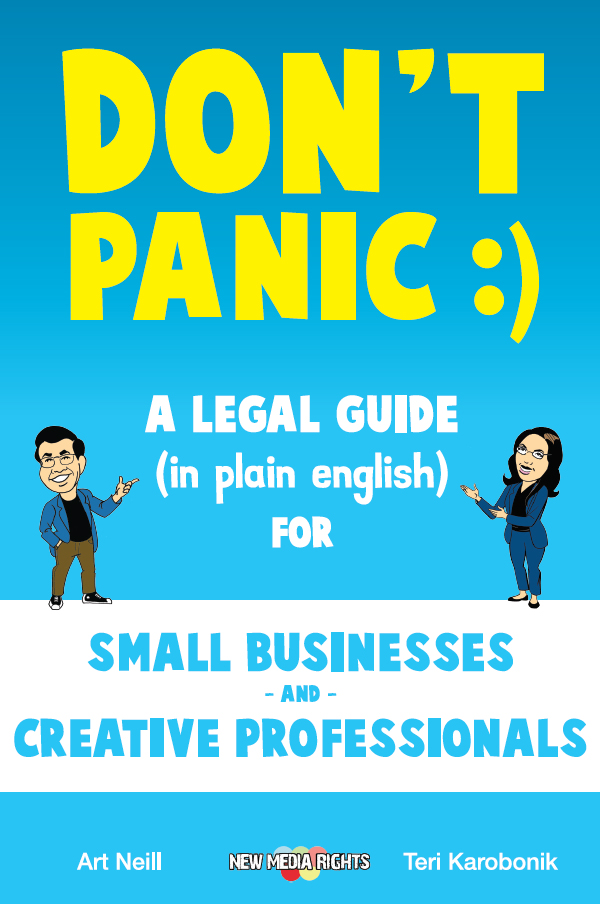Last week, Youtube outlined the way they have chosen to incorporate this progressive licensing structure into their video licensing options and introduced the Youtube Video Editor. New Media Rights offers free legal assistance to creators on the use of Creative Commons Licenses. We often work with creators who want to learn more about Creative Commons licensing and are interested in exploring the art of remix. We believe that Youtube is making the right choice by recognizing the growing interest of creators to engage in remix and creative repurposing of content, and to allow their works to be remixed by others under licenses such as Creative Commons.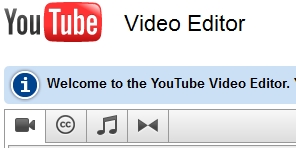
Although we believe this is an important step for Youtube to take, the way in which Youtube has rolled out it's Creative Commons licensing options will have a significant impact on the online video ecosystem, as well as perceptions of what it means to choose a Creative Commons license.
Youtube has made only the CC-BY license available.
That means that the only license Youtube has made available allows your work to be remixed, shared, and used for any purpose, commercial and non-commercial, so long as you are attributed. This is the most nonrestrictive license available, but is it the most "open"? While some are quick to point out this will decrease the use of more restrictive license conditions such as requiring works be used only noncommercially, and not allowing derivatives, a condition like share-alike actually increases the eco-system of open works. There is a significant difference, then, between having only CC-BY as the only license option, such as Youtube, and having a CC-BY-SA license as the only licensing option, such as Wikipedia places on all of its content. Wikipedia's Share-Alike term means that while content can be reused commercially or noncommercially, all downstream content that is created from the CC-BY-SA will have to be available for others to use as long as they attribute the creators.
Future of openness in online video
By not offering licenses such as CC-BY-SA on Youtube, an important opportunity to allow experimentation in a culture of openness in the online video world is being missed.
Indeed, while individuals will be allowed to remix, so will Youtube advertisers and partners, without compensation to video creators.
There is also a concern that Youtube's implementation will encourage individuals to think that Creative Commons simply means giving your work away for attribution, when it is actually a spectrum of licenses that allow individuals to more accurately express their willingness to have their works reused downstream.
CC-BY is great for those who wish to use that license, but offering a more complete set of Creative Commons licenses would have better served creators who wish to have some choice in how they license their works. This essentially offers the traditional choice of either a) full copyright, or b) offering it into the public domain ( so long as their is attribution).
NMR Guides available to you
There are six Creative Commons Licenses, and in our Citizen's Guide for Major Creative Commons Licenses we explain the functions of all six licenses that offer you choice and varying levels of control over how your work can be shared, remixed, and reused for commercial/non-commercial purposes. While this is a welcome step by Youtube after years of neglect of the Creative Commons licenses, by only allowing the attribution, CC-BY license, this offers significantly less choice and less control than the innovative people over at Creative Commons have designed.
Here are the directions written by Youtube on how to CC-BY license your works:
These are the ways you can adjust your license settings on Youtube:
- Click the radio button next to "Creative Commons Attribution license (reuse allowed)" while uploading, or
- Go to My Videos, select edit next to the video you wish to include in Creative Commons. Scroll down until you reach License under Broadcasting and Sharing Options. Click the radio button next to "Creative Commons Attribution License (reuse allowed)".
The other kinds of attributions available:
Attribution-NoDerivs (You may not alter, transform, or build upon this work.)
Attribution-ShareAlike (If you alter, transform, or build upon this work, you may distribute the resulting work only under the same or similar license to this one.)
Attribution-NonCommercial (You may not use this work for commercial purposes.)
Attribution-NonCommercial-NoDerivs (You may not use this work for commercial purposes; You may not alter, transform, or build upon this work.)
Attribution-NonCommercial-ShareAlike (You may not use this work for commercial purposes; If you alter, transform, or build upon this work, you may distribute the resulting work only under the same or similar license to this one.)
Here are the directions written by Youtube on how to CC-BY license your works:
These are the ways you can adjust your license settings on Youtube:
- Click the radio button next to "Creative Commons Attribution license (reuse allowed)" while uploading, or
- Go to My Videos, select edit next to the video you wish to include in Creative Commons. Scroll down until you reach License under Broadcasting and Sharing Options. Click the radio button next to "Creative Commons Attribution License (reuse allowed)".