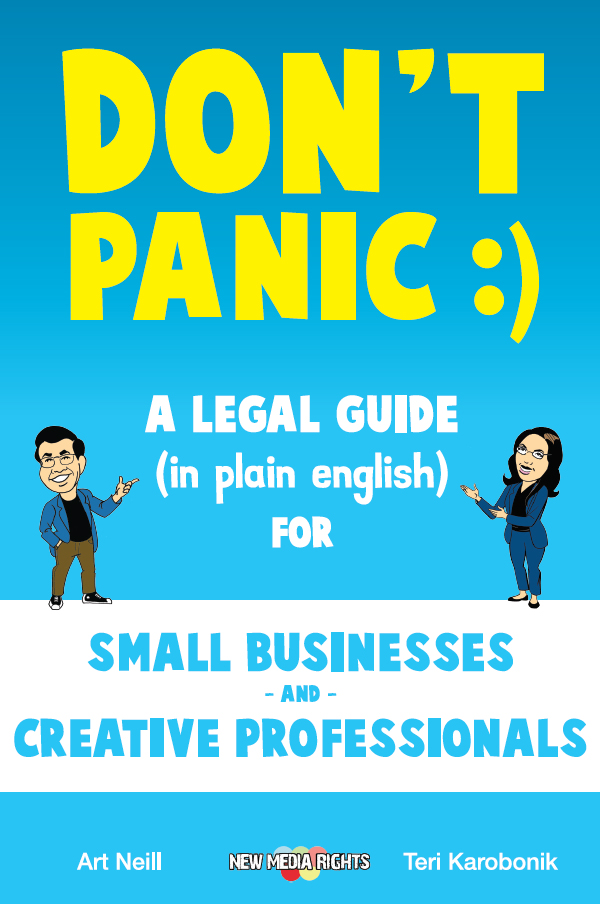Submitted by New Media Rights last modified Mon, 01/07/2008 - 5:05pm
There are a number of ways to download a video from YouTube and convert it to a commonly used format (i.e. something other than .FLV). The easiest option is to use an all-in-one online service like Zamzar. If you are looking for a higher quality or more customizable conversion, then check out the programs below.
Zamzar - Go to the website and follow these steps:
1. Paste the video URL
2. Select the format you want the video in (mpg, avi, mov, mp4, etc.)
3. Submit your e-mail address and convert
4. Follow the link in your email to download your converted video
Download one of these free programs if you are looking for more options:
Note: You will need to download the FLV first by using a site like ConvertDirect.
Windows/PC
SUPER - Simplified Universal Player Encoder & Renderer
Mac