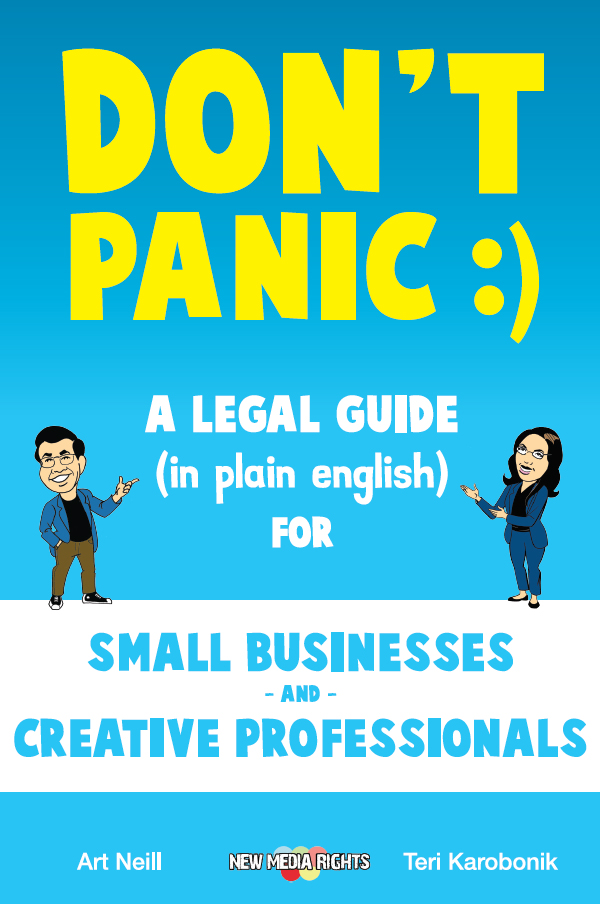Independent videomakers rejoice! The new
Canon FS-100 camcorder is here and this is a great, highly portable and inexpensive video camera for anyone seriously interested in producing quality video with the minimum hassle. Key features include the camcorder ability to record directly on solid state memory, an external microphone jack, a powerful night light, manual control for focus and exposure, white balance control, fast start and immediate clip replay.
 The new Canon FS-100 camcorder
The new Canon FS-100 camcorder
Though the new Canon
FS and HF series camcorders have been announced since a few months already, at least in Europe, they have just become available on the distributors shelves only since the beginning of June.
I have bought mine from Amazon UK, but you can find domestic distributors carrying this product in just about any major country in the western emisphere (Asian friends please update me on what is available out there in this class).
The price for the FS series, which differs only for not delivering standard HD video quality, is really within reach for most, with prices ranging from just above €300 (in the US $ 320 on Amazon) to over 350 depending on the specific model and configuration.
Both the FS and the HF series consist of three models, but the only difference among them is the amount of built-in recording memory available.
The HF-10 and FS-10 as well as the HF-11 and FS-11 carry respectively 8GB and 16GB of internal memory while sporting an empty SD-HC slot for you to add whatever additional memory you want. Both the
FS-100 and
HF-100 have no built-in memory and you just add in the SD memory card of your choice.
Here the details:
Canon FS-100 Overview - Key Features
 The new Canon FS-100 camcorder
The new Canon FS-100 camcorder is in many respects the ideal camcorder I have been long waiting for. I say so because this small technology jewel integrates some of my most wanted features in a form that is very compact, ergonomic and lightweight.
One of the key characterizing traits of the Canon FS series is that it records fully on solid-state, Flash-memory cards doing completely away with tape or disc motors, and the associated noise, weight and extra power required. You are now free to select your SD memory card size of preference, much like you used to do with Mini-DV tapes. All SD-type memory cards from 1GB to 16GB and above are highly welcome inside this new camcorder.
All the camcorders in the Canon FS series include a 37X optical zoom lens that extends to 48X with the Advanced Zoom turned on or to a stunning 2000x (you must see this) if you set it to Digital Zoom inside the camcorder settings, as well as a single 1.07MP CCD sensor, a Digic DV II image processors and 2.7-inch color widescreen LCD.
The video recording format maybe one of Canon FS-series very few weak points, as non-technical users will be very frustrated to
deal with the non-popular .MOD video file format (MPG2 + AC3 audio) utilized by Canon here. There are several ways around this issue and I have just published a
specific article just about this.
When it comes to the power supply, the Canon FS utilizes an "
Intelligent Lithium-ion" battery that is claimed to provide up to three hours of power while letting the camcorder tell you in real-time how much juice you have left (expressed in remaining recording time - and down to the minute).
The Canon FS-100 camcorder comes also equipped with an electrical power adapter that plugs right into the video-camera allowing extended use even when all of your batteries have run out. The power adapter acts also as a re-charger for whatever internal battery is inside the camcorder and a full recharging cycle takes about 2-3 hours.
Here an overview of the most important key features, from my personal viewpoint:
Camera Controls
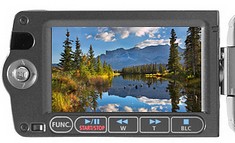 All on the on-board controls are extremely simplified
All on the on-board controls are extremely simplified, offering at first glance only one main switch with four possible positions on the back of the camcorder (video-recording, video-playback, photo-shooting, photo-playback), and two small buttons in the compartment where the LCD screen normally rests (one is to activate the "all automatic" mode (labeled "Easy") and the other one is to display camcorder info on screen including remaining battery time.
All remaining controls are easily accessible via a series of soft-touch buttons on the LCD screen itself, which on one hand replicate the basic casette deck typical functions and on the other double up as extra feature controls. On the left side of the 2.7" LCD screen rests also a small joystick that allows you to navigate through the different menu choices and, when pressed, to act as an OK - confirmation button.
With these manual controls it is also possible to manually control the focus as well as the exposure of the camcorder.
White balance control is available alongside a series of pre-sets for different lit scenes.
Focal Length - Zoom
 The Canon FS-100 camera lens
The Canon FS-100 camera lens is a standard Canon zoom lens with a 2.6 - 96.2mm range. The wide angle aperture is relatively low, as in most cameras, and the angle at which the lens captures video, requires you to be somewhat undershooting your subject if you are not monitoring the LCD screen. That is: if shooting with a closed LCD screen (to be less visible) due to the low aperture of the wide angle and the vertical angle of shooting of the camcorder that you will need to point your camera a little lower than you would think appropriate.
The Canon FS-100 optical zoom lens has an aperture range of f/2.0 - f/5.2 and is capable of the following 35mm equivalent focal lengths:
- 41.7mm - 2,002mm (16:9 Movies, 48x Advanced Zoom)
- 47.1mm - 1,743mm (16:9 Movies, 37x Optical Zoom)
- 44.4mm - 2,453mm (4:3 Movies, 55x Advanced Zoom)
- 44.6mm - 1,650mm (4:3 Movies, 37x Optical Zoom)
- 45.2mm - 1,672mm (16:9 Still Images)
- 41.5mm - 1,536mm (4:3 Still Images)
One of the notable items relative to the zoom lens is the unique 2000x digital zoom capability that can be switched on inside the Canon FS-100. I have tried it and it is indeed quite impressive indeed. Obviously you need a tripod to make any good use of it, but the zoom range of this lens, in digital mode, is quite impressive.
Ergonomics - Ease of Use
 The Canon FS-100 is very compact
The Canon FS-100 is very compact and can be firmly grabbed with one hand without any problems. The camcorder is also very light and simple to operate. Controls are reduced to a minimum, and there is even a "Easy" button that sets everything on full-automatic mode, leaving you to worry only about the framing of your subject.
Ergonomically, the camera fits the hand fine. The angle at which you hold the camera in the strap takes a little getting used to as I have mentioned above, but this only if you are not looking into the LCD screen, which is something quite uncommon..
The FS-series Canon camcorders weighs in at 260 grams.
Built-in Video Light
 An outstanding feature
An outstanding feature, at least in my experience with these high-level consumer camcorders, is the integrated flash-light capable of continuous lighting during a video night shot. Nonetheless the light component on the front of the camera appears to be very small, it shines a very strong and bright light allowing you to get good lit shots even when there is absolute darkness. Obviously the quality of such night shots will be quite grainy compared to standard daylight recordings, but in my opinion they are quite good for many semi-professional uses.
Video Quality
 The Canon FS-100 is an SD camcorder
The Canon FS-100 is an SD camcorder, meaning that it is classified as a "
standard definition" (and not HD) quality level video recorder. The quality of the images is very good, crisp, and with vivid colors. This is just a personal subjective impression, but having used camcorders of all kinds for over twenty years now, I have developed some sensitivity to what good quality is.
The Canon FS-100 "
True Wide High Resolution" 16:9 recording system captures video in panoramic detail – and it is also well suited for playback on widescreen TVs.
If you are looking to produce good quality video for the web, this camcorder does deliver more than sufficient video quality to impress anyone. The video resolution is good and the final results speak by themselves.
Here is an example of a video clip recorded indoor yesterday with my Canon FS-100:
2.1 Mbps - 20.5 MB
768Kbps - 7.5 MB
Recording Times and Modes
There are three recording speeds: SP (highest quality; 9 mbps MPEG-2 compression), XP (middle quality; 6 mbps MPEG-2 compression), LP (low quality; 3 mbps MPEG-2 compression). At the lowest you can see a bit of aliasing and quality reduction, but XP and SP are both quite good in my humble opinion.
The superior and more expensive ($ 900) HF-series has four recording quality modes that include FXP, XP+, SP and LP. According to Canon, it is possible to record up to 6hrs 05mins in HD video quality on a 16GB SD-HC card if recording in LP mode.
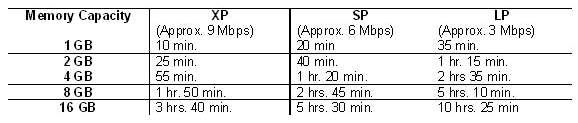
Video Effects
A few video effects are integrated in the Canon FS-100 including a very handy fade-in and fade-out feature. This is one of the most useful effects a videomaker can ask for and I highly appreciate Canon having selected this among the few available (sepia, mosaic, etc.).
Bundled Software
The Canon FS series comes equipped with Pixela ImageMixer which lets you
convert video files as well providing DVD creation features. The software is nothing to go tell your friends about, but for one, it does save the day for those having problems in using the
.MOD files by renaming and converting them to one of either three popular formats.
You may also encounter problems when trying to register the bundled software which requires you to input the serial number to be found underneath your Canon camcorder. If you are typing it right and you keep getting an error, it is likely you have bought a red or blue Canon FS-series camcorder. To solve this issue simply use as the first three digits of your serial number 808. Other buyers report to simply replace the first 2 digits with the number 80.
Data Transfer After Recording
The Canon FS camcorder series integrates a high-speed USB 2.0 port which can be used to easily transfer any recorded clip onto your computer or other mass storage device. The camcorder acts as a fully "standard" external device and can be accessed just like you would do with a pen or USB stick memory drive.
A few things you should make sure when you want to transfer your recorded video clips to your computer.
1)
Your Canon camcorder must be plugged in to the electrical socket.
2)
The camcorder main switch must be set to "
Play Video".
3)
You must select, when prompted, the "
Printer/PC" option on the camcorder LCD screen.
Recording Video File Format and .MOD Files Conversion Issues
The Canon FS series creates video files with a .MOD extension.
As I have tested this out personally, I can confirm that .MOD files can be easily renamed into .MPG files and can then be read easily by most video editing or playback tools.
Many users though, at least from what I can see in public forums, are quite confused and bewildered by the results obtained when they try to open or import their .MOD or .MPG renamed video clips into standard video apps. Many of them report low video quality, aliasing (the appearance of horizontal lines along the edges of moving objects) and a wrong aspect ratio.
All of these issues can be easily resolved by taking a few simple extra steps.
Since I had to do it for me I have taken the time to illustrate and explain
in detail how to best manage these .MOD files in a separate short article.
Canon FS-100 recorded video clips are also very large in size. When recording at the best quality level, with a recording data rate of 9Mbps, the .MOD files generated are about 1MB in size per second recorded. That means very large files and less recording capacity on your SD cards.
The HF Series - Hi-Definition Video - Differences with FS-series
 The HF series
The HF series, which is almost identical to the FS series, has one major distinct characteristic: video quality. The HF series records in HD high-definition video at 1920x1080 and sports a Canon HD Video Lens with 12x optical zoom as well as a 3.3 MP Canon Full HD CMOS sensor (versus the 1.07MP standard CCD sensor of the FS series).
The HF series shoots video at effectively 2.07 megapixels while the FS series has a max resolution of 710,000 pixels. That is about, three times the quality.
Quality recording levels: 9, 6 and 3Mbps.
Another cool extra for the pros is the manual audio control facility not available in the FS series.
The HF-series features 24p and Cinema setting modes. This feature enables you to achieve a professional "film-look." You can change the camcorder's frame capture rate to 24p (recorded at 60i), which provides the appearance of the same frame rate as movie film. The CINEMA setting instead changes the color and tonal characteristics of your video clip, evoking the look and feel of a movie shown in a theater. These settings can be used together or independently.
Other nice extras to justify the more than double price of the HF series are a predisposition for a high-capacity battery pack, a 2.7" multiangle Vivid LCD screen with a 135-degree viewing angle, and, next to the USB 2.0 port a mini-HDMI terminal and mini advanced accessory shoe.
Finally the HF-series also allows the addition of an optional wide-angle lens adapter, something which I would consider a requirement for any serious videomaker.
The HF-series weighs in at 380g, about 120 grams more than the FS series.
For more info, see this
interactive product tour of Canon Vixia HF-Series.
Direct Video Recording / Mastering To DVD
Both series are directly compatible with the Canon’s
DW-100 DVD portable recording unit, making it extremely easy to master HD movies from the Canon camcorder straight to disc. Discs are compatible with ordinary home DVD players.
In Summary
Pros
- Records directly on flash-memory SD or SD-HC cards
- External microphone input jack
- Fast to start - always ready to record and playback
- Three hours of video recording battery power
- Noiseless
- Light and very compact
- Good quality integrated mike
- Powerful night-light
- 2000x digital zoom
- Super stabilization features
- Widescreen 16:9 video recording
- Cool price: $ 320
Cons
- No possibility to add a wide-lens adapter (no need for a tele on this one) - (available on more expensive HF series)
- .MOD files compatibility and conversion issues. Unless one knows what to do, the first experiences with the Canon FS-100 may be quite frustrating as the .MOD video file recording format may not be properly read by other video software tools. Users may also be lead to think that the camcorder records low quality video as, unless properly executed the conversion into other tools can generate files that are truly terrible in quality, full of aliasing issues and squashed due to the wrong spect ratio settings. All of these issues can be easily solved but Canon didn't do a good job of making this easy and transparent to the expected target user.
- Power adapter will recharge batteries only when they are inside the camcorder. No way to recharge battery without holding hostage the camcorder.
- No audio volume controls - (available on HF series)
- High capacity memory cards will not be easily read by many pre-installed laptop card readers. You may need, as I have, to go out and buy a dedicated new one.
- Low-quality bundled software - ImageMixer does the very minimum required without throwing in any extra.
- There is no electronic viewfinder, you have to use the LCD screen. Probably this isn't really a handicap, but just in case you were expecting one, you won't find it.
- No hot shoe to attach external microphone or lights (available in HS series) - (you can use this one I have found alternatively)
- No USB-based webcam functionality
Editor's Recommendations
The Canon FS-100 and its two brothers (FS-10 and FS-11) are intended for non technical users that are very passionate about extracting the possible video and audio quality from their clips, without having to invest in an expensive semi-professional setup.
I would personally recommend the Canon FS-100 series to all buddying video bloggers and specifically to those who want to create quality video clips (with great audio) while utilizing a small, undistracting, compact camcorder that is extremely easy to use.
I have been personally waiting for this type of camcorder for a long time, and previous experiences with other Flash-based compact camcorders, like the
Sanyo Xacti, had not left me completely satisfied.
But these new Canon camcorders do really offer a lot of bang for the buck. They are easy to use, small, light, stylish, and they do record good video, especially if your end product is going to be uploaded to the web.
Yes, the HF series is A LOT better, and for someone as passionate and experienced as me, it is very tempting to pass my brand new FS-100 to someone in my team and take up the HF-100 which has HD video, three times the video quality, a better lens, manual control of audio, an optional wide-angle adaptor. But considering the price tag of about €750 ($ 1,160) versus the €285 ($ ) I paid from Amazon UK, I am still quite happy with my more humble investment.
No doubt, the HF-100 is a dream camcorder, but it is definitely not the best investment in a video camera if you are just starting out, have a limited budget and plan to publish mostly on the web.
Let's wait for the competition to wake-up, prices to come down, and for versions 2.0 to give us some extra features too.
Originally written by Robin Good for Master New Media and first published on June 11th 2008 as "The Ideal Camcorder For Small Independent Video-Makers: The Canon FS and HF Series - Wow!"


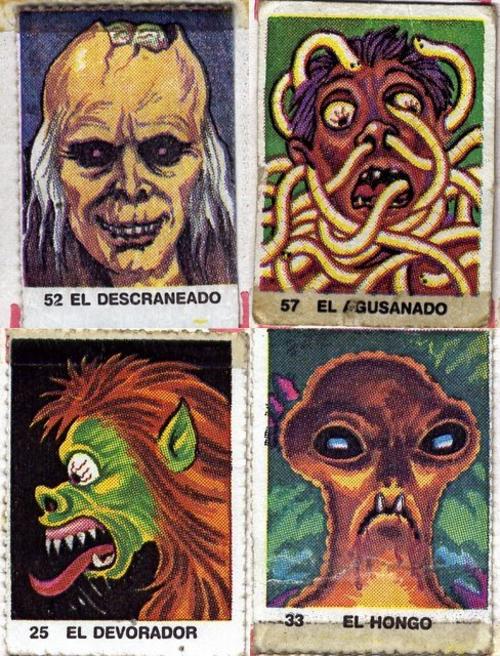


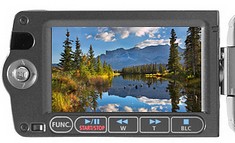 All on the on-board controls are extremely simplified, offering at first glance only one main switch with four possible positions on the back of the camcorder (video-recording, video-playback, photo-shooting, photo-playback), and two small buttons in the compartment where the LCD screen normally rests (one is to activate the "all automatic" mode (labeled "Easy") and the other one is to display camcorder info on screen including remaining battery time.
All remaining controls are easily accessible via a series of soft-touch buttons on the LCD screen itself, which on one hand replicate the basic casette deck typical functions and on the other double up as extra feature controls. On the left side of the 2.7" LCD screen rests also a small joystick that allows you to navigate through the different menu choices and, when pressed, to act as an OK - confirmation button.
With these manual controls it is also possible to manually control the focus as well as the exposure of the camcorder.
White balance control is available alongside a series of pre-sets for different lit scenes.
All on the on-board controls are extremely simplified, offering at first glance only one main switch with four possible positions on the back of the camcorder (video-recording, video-playback, photo-shooting, photo-playback), and two small buttons in the compartment where the LCD screen normally rests (one is to activate the "all automatic" mode (labeled "Easy") and the other one is to display camcorder info on screen including remaining battery time.
All remaining controls are easily accessible via a series of soft-touch buttons on the LCD screen itself, which on one hand replicate the basic casette deck typical functions and on the other double up as extra feature controls. On the left side of the 2.7" LCD screen rests also a small joystick that allows you to navigate through the different menu choices and, when pressed, to act as an OK - confirmation button.
With these manual controls it is also possible to manually control the focus as well as the exposure of the camcorder.
White balance control is available alongside a series of pre-sets for different lit scenes.
 The Canon FS-100 camera lens is a standard Canon zoom lens with a 2.6 - 96.2mm range. The wide angle aperture is relatively low, as in most cameras, and the angle at which the lens captures video, requires you to be somewhat undershooting your subject if you are not monitoring the LCD screen. That is: if shooting with a closed LCD screen (to be less visible) due to the low aperture of the wide angle and the vertical angle of shooting of the camcorder that you will need to point your camera a little lower than you would think appropriate.
The Canon FS-100 optical zoom lens has an aperture range of f/2.0 - f/5.2 and is capable of the following 35mm equivalent focal lengths:
- 41.7mm - 2,002mm (16:9 Movies, 48x Advanced Zoom)
- 47.1mm - 1,743mm (16:9 Movies, 37x Optical Zoom)
- 44.4mm - 2,453mm (4:3 Movies, 55x Advanced Zoom)
- 44.6mm - 1,650mm (4:3 Movies, 37x Optical Zoom)
- 45.2mm - 1,672mm (16:9 Still Images)
- 41.5mm - 1,536mm (4:3 Still Images)
One of the notable items relative to the zoom lens is the unique 2000x digital zoom capability that can be switched on inside the Canon FS-100. I have tried it and it is indeed quite impressive indeed. Obviously you need a tripod to make any good use of it, but the zoom range of this lens, in digital mode, is quite impressive.
The Canon FS-100 camera lens is a standard Canon zoom lens with a 2.6 - 96.2mm range. The wide angle aperture is relatively low, as in most cameras, and the angle at which the lens captures video, requires you to be somewhat undershooting your subject if you are not monitoring the LCD screen. That is: if shooting with a closed LCD screen (to be less visible) due to the low aperture of the wide angle and the vertical angle of shooting of the camcorder that you will need to point your camera a little lower than you would think appropriate.
The Canon FS-100 optical zoom lens has an aperture range of f/2.0 - f/5.2 and is capable of the following 35mm equivalent focal lengths:
- 41.7mm - 2,002mm (16:9 Movies, 48x Advanced Zoom)
- 47.1mm - 1,743mm (16:9 Movies, 37x Optical Zoom)
- 44.4mm - 2,453mm (4:3 Movies, 55x Advanced Zoom)
- 44.6mm - 1,650mm (4:3 Movies, 37x Optical Zoom)
- 45.2mm - 1,672mm (16:9 Still Images)
- 41.5mm - 1,536mm (4:3 Still Images)
One of the notable items relative to the zoom lens is the unique 2000x digital zoom capability that can be switched on inside the Canon FS-100. I have tried it and it is indeed quite impressive indeed. Obviously you need a tripod to make any good use of it, but the zoom range of this lens, in digital mode, is quite impressive.
 The Canon FS-100 is very compact and can be firmly grabbed with one hand without any problems. The camcorder is also very light and simple to operate. Controls are reduced to a minimum, and there is even a "Easy" button that sets everything on full-automatic mode, leaving you to worry only about the framing of your subject.
Ergonomically, the camera fits the hand fine. The angle at which you hold the camera in the strap takes a little getting used to as I have mentioned above, but this only if you are not looking into the LCD screen, which is something quite uncommon..
The FS-series Canon camcorders weighs in at 260 grams.
The Canon FS-100 is very compact and can be firmly grabbed with one hand without any problems. The camcorder is also very light and simple to operate. Controls are reduced to a minimum, and there is even a "Easy" button that sets everything on full-automatic mode, leaving you to worry only about the framing of your subject.
Ergonomically, the camera fits the hand fine. The angle at which you hold the camera in the strap takes a little getting used to as I have mentioned above, but this only if you are not looking into the LCD screen, which is something quite uncommon..
The FS-series Canon camcorders weighs in at 260 grams.
 An outstanding feature, at least in my experience with these high-level consumer camcorders, is the integrated flash-light capable of continuous lighting during a video night shot. Nonetheless the light component on the front of the camera appears to be very small, it shines a very strong and bright light allowing you to get good lit shots even when there is absolute darkness. Obviously the quality of such night shots will be quite grainy compared to standard daylight recordings, but in my opinion they are quite good for many semi-professional uses.
An outstanding feature, at least in my experience with these high-level consumer camcorders, is the integrated flash-light capable of continuous lighting during a video night shot. Nonetheless the light component on the front of the camera appears to be very small, it shines a very strong and bright light allowing you to get good lit shots even when there is absolute darkness. Obviously the quality of such night shots will be quite grainy compared to standard daylight recordings, but in my opinion they are quite good for many semi-professional uses.
 The Canon FS-100 is an SD camcorder, meaning that it is classified as a "standard definition" (and not HD) quality level video recorder. The quality of the images is very good, crisp, and with vivid colors. This is just a personal subjective impression, but having used camcorders of all kinds for over twenty years now, I have developed some sensitivity to what good quality is.
The Canon FS-100 "True Wide High Resolution" 16:9 recording system captures video in panoramic detail – and it is also well suited for playback on widescreen TVs.
If you are looking to produce good quality video for the web, this camcorder does deliver more than sufficient video quality to impress anyone. The video resolution is good and the final results speak by themselves.
Here is an example of a video clip recorded indoor yesterday with my Canon FS-100:
2.1 Mbps - 20.5 MB
768Kbps - 7.5 MB
The Canon FS-100 is an SD camcorder, meaning that it is classified as a "standard definition" (and not HD) quality level video recorder. The quality of the images is very good, crisp, and with vivid colors. This is just a personal subjective impression, but having used camcorders of all kinds for over twenty years now, I have developed some sensitivity to what good quality is.
The Canon FS-100 "True Wide High Resolution" 16:9 recording system captures video in panoramic detail – and it is also well suited for playback on widescreen TVs.
If you are looking to produce good quality video for the web, this camcorder does deliver more than sufficient video quality to impress anyone. The video resolution is good and the final results speak by themselves.
Here is an example of a video clip recorded indoor yesterday with my Canon FS-100:
2.1 Mbps - 20.5 MB
768Kbps - 7.5 MB
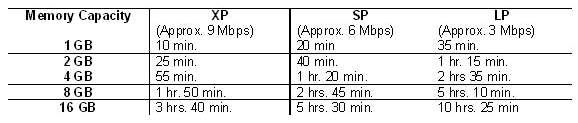

 I myself have just bought a small little jewel of a camcorder, the Canon FS-100, (for which I have just written an in-depth review that I am going to publish shortly). This is a truly dream video-camera for the buddying video blogger and grassroot video reporter. Nonetheless its many great features and its super-affordable price, the Canon FS and HF series, alongside some other existing video cameras, such as the JVC Everio, and the Panasonic D-Snap SD-card camcorders, suffer from a frustrating disease: difficult to manage and incompatible .MOD files.
The Canon FS series creates
I myself have just bought a small little jewel of a camcorder, the Canon FS-100, (for which I have just written an in-depth review that I am going to publish shortly). This is a truly dream video-camera for the buddying video blogger and grassroot video reporter. Nonetheless its many great features and its super-affordable price, the Canon FS and HF series, alongside some other existing video cameras, such as the JVC Everio, and the Panasonic D-Snap SD-card camcorders, suffer from a frustrating disease: difficult to manage and incompatible .MOD files.
The Canon FS series creates