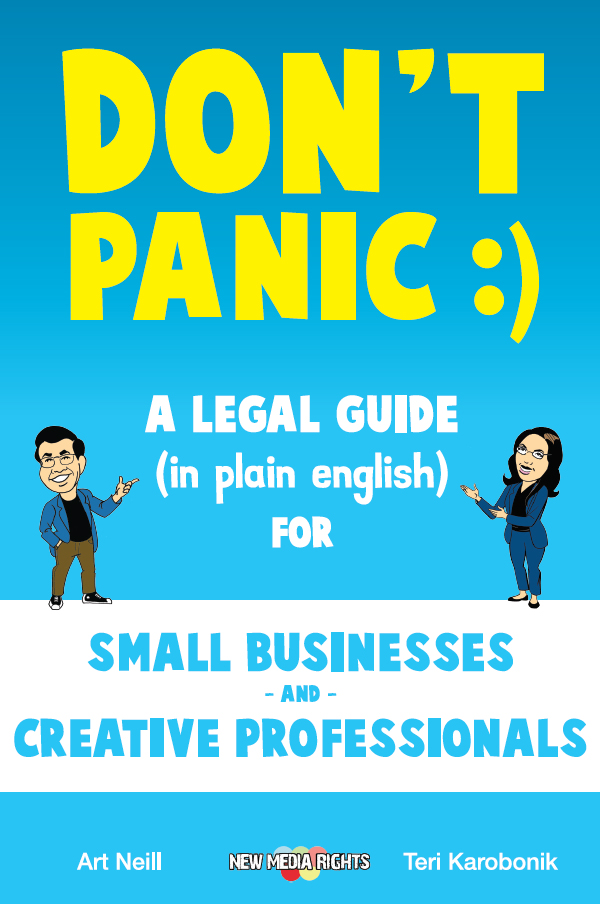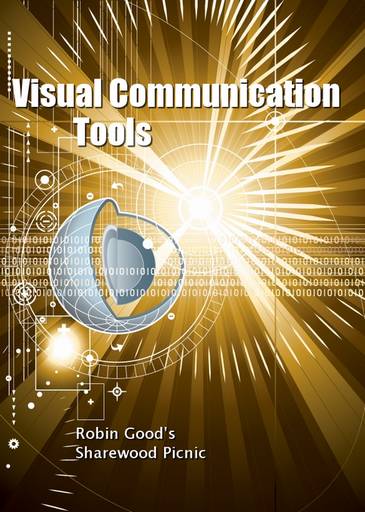 Photo credit: Keo
Here the visual communication and video publishing tools we have selected this week:
Photo credit: Keo
Here the visual communication and video publishing tools we have selected this week:
- Bug Shooting: Take screenshots of your monitor and share what you captured with friends
- MyJugaad: Turn any web page or RSS feed into a visual slideshow
- PicsViewr: Create customizable 3D slideshows with Flickr images
- Rotavacx: Image search engine lets you make filtered researches on Flickr
- Fumpr: Upload any picture online and get links to share it or embed it anywhere
- Gooifier: Upload any image or capture it from your webcam and distort it
- FormatFactory: Convert almost any multimedia file into different formats
- uvLayer: Search for videos and watch them while chatting with other people
Visual Communication Tools
- Bug Shooting
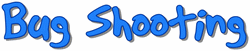 Bug Shooting is a simple Windows-only application that lets you to capture your screen. After you take a screenshot, you can immediately edit it with basic tools, such as crop or drawing, and when you are satisfied, you can save it locally, or use the integrated email client to share it with other people. Bug Shooting is free to download and use.
http://www.bugshooting.com/web/index.php5
Bug Shooting is a simple Windows-only application that lets you to capture your screen. After you take a screenshot, you can immediately edit it with basic tools, such as crop or drawing, and when you are satisfied, you can save it locally, or use the integrated email client to share it with other people. Bug Shooting is free to download and use.
http://www.bugshooting.com/web/index.php5 - MyJugaad
 MyJugaad is a web based app that turns any website or RSS feed into an image slideshow. After you register, you can enter any URL, RSS feed, Delicious and Digg pages, and turn them into slideshows by clicking a button. Any element of the provided list will become a page of the slideshow, which you'll be able to manually or automatically control. The service is completely web based and free to use.
http://myjugaad.in/
MyJugaad is a web based app that turns any website or RSS feed into an image slideshow. After you register, you can enter any URL, RSS feed, Delicious and Digg pages, and turn them into slideshows by clicking a button. Any element of the provided list will become a page of the slideshow, which you'll be able to manually or automatically control. The service is completely web based and free to use.
http://myjugaad.in/ - PicsViewr
 PicsViewr is a free service that lets you create slideshows with Flickr pictures. All you need to do is paste your Flickr username, select the type of slideshow that you wish to create (like Polaroid, Tilt view and more) and click OK. Your slideshow page will then be created, and there you will be able to display all of the galleries for the provided username, and also to browse the latest uploaded pictures. Free to use.
http://www.picsviewr.com/
PicsViewr is a free service that lets you create slideshows with Flickr pictures. All you need to do is paste your Flickr username, select the type of slideshow that you wish to create (like Polaroid, Tilt view and more) and click OK. Your slideshow page will then be created, and there you will be able to display all of the galleries for the provided username, and also to browse the latest uploaded pictures. Free to use.
http://www.picsviewr.com/ - Rotavacx
 Rotavacx is an image search engine that lets you look for photos on Flickr. After you enter a keyword, you can filter your research by color, license, resolution, or even by matching similarities with other images from the results. You can then download the images you chose directly from their Flickr page, for free.
http://rotavacx.com/
Rotavacx is an image search engine that lets you look for photos on Flickr. After you enter a keyword, you can filter your research by color, license, resolution, or even by matching similarities with other images from the results. You can then download the images you chose directly from their Flickr page, for free.
http://rotavacx.com/ - Fumpr
 Fumpr is a free picture storage system that you can use to upload and share images. Just select an image from your PC, flick the button, and wait for the uploading process to complete. You will then get URLs to download and share your picture, or to embed it on a site or forum. The service is free with no registration needed.
http://www.fumpr.com/
Fumpr is a free picture storage system that you can use to upload and share images. Just select an image from your PC, flick the button, and wait for the uploading process to complete. You will then get URLs to download and share your picture, or to embed it on a site or forum. The service is free with no registration needed.
http://www.fumpr.com/ - Gooifier
 Gooifier is an online photo editing application that allows you to upload photos and distort them (much like the "liquefy" tool in PhotoShop). Simply click on the upload button, choose a picture from your desktop or capture a new photo with your webcam, and start stretching and distorting your image. When you are satisfied, you can download the final image. Free.
http://www.gooifier.com/
Gooifier is an online photo editing application that allows you to upload photos and distort them (much like the "liquefy" tool in PhotoShop). Simply click on the upload button, choose a picture from your desktop or capture a new photo with your webcam, and start stretching and distorting your image. When you are satisfied, you can download the final image. Free.
http://www.gooifier.com/
Video Publishing Tools
- FormatFactory
 FormatFactory is a free file converter that anyone can use to convert almost any multimedia file in different formats. After you select a file (video, images or music, in any format), all you need to do is to select the output format from a wide list, click convert, and wait for your file to be processed. The software is completely free to download and use. Works on Windows only.
http://www.formatoz.com/
FormatFactory is a free file converter that anyone can use to convert almost any multimedia file in different formats. After you select a file (video, images or music, in any format), all you need to do is to select the output format from a wide list, click convert, and wait for your file to be processed. The software is completely free to download and use. Works on Windows only.
http://www.formatoz.com/ - uvLayer
 uvLayer is a collaborative video aggregation system, that you can use to search and watch videos while collaborating with people. You can make researches and browse results through video thumbnails, that you can add on your canvas and share with other people: you can sign-in on AIM or GTalk network, drag&drop your collection's on your buddy's name, and start chatting together about those videos. Free to use, no registration needed.
http://www.uvlayer.com/
uvLayer is a collaborative video aggregation system, that you can use to search and watch videos while collaborating with people. You can make researches and browse results through video thumbnails, that you can add on your canvas and share with other people: you can sign-in on AIM or GTalk network, drag&drop your collection's on your buddy's name, and start chatting together about those videos. Free to use, no registration needed.
http://www.uvlayer.com/
Originally written by Nico Canali De Rossi and Robin Good for Master New Media and first published on July 20th 2008 as "Visual Communication And Video Publishing - Selected Tools And Web Services - Sharewood Picnic Jul20 08"